How To: Link your old account to the new website
If you were wondering, no, our website has not always looked this nice! On October 4th, 2019 we launched the initial overhaul and spent the last few weeks testing and troubleshooting some data migration issues. The new page is in tip top shape, ready for the holiday season!
If you had an account on the old website, please follow these simple steps to sync your account history to the new website:
Step 1:
Click the account button in the upper right corner of the website.

Step 2:
Click Create Account on the login page. Yes, I know it may seem confusing because you already have an account but trust the process!

Step 3:
Fill in your information and click Create. Make sure to use the same email address you used on the old website if you want all your order history to sync.

Step 4:
This should have recognized your account and sent a recovery link to your email. This shouldn't take more than a minute or two to receive so if you don't see it, make sure to check your spam folder just in case it went there. 
Step 5:
The email should look like this. Click the Activate your account button

Step 6:
Go shopping! This link should have taken you directly into your account where you can see your past orders. You're all set.

Great products
Leave a comment